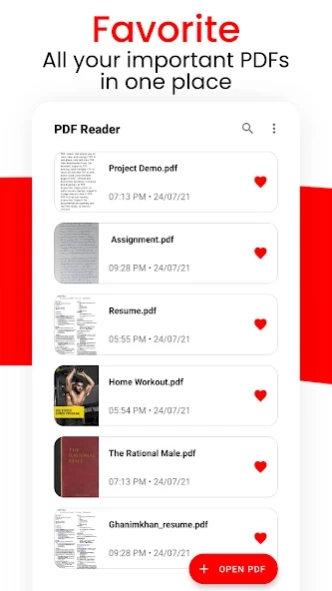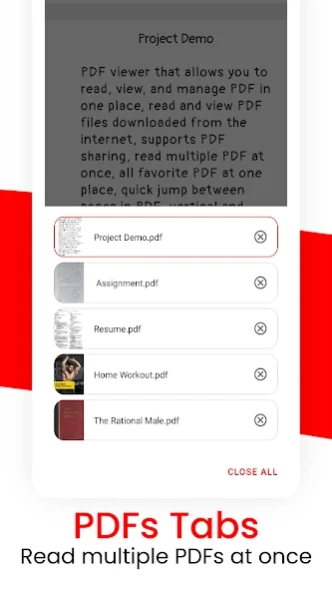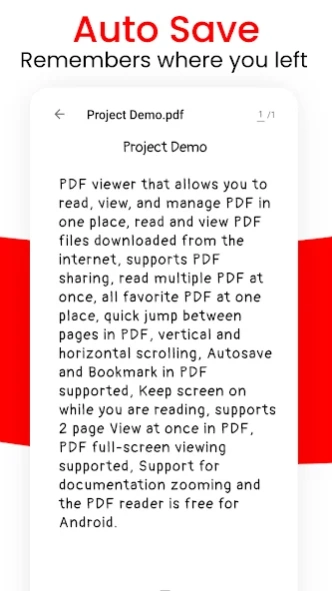PDF Reader: PDF Viewer, Ebooks 1.2.8
Free Version
Publisher Description
PDF Reader: PDF Viewer, Ebooks - PDF Reader to view & manage documents & PDF files . PDF, ebook, notes reader app
PDF Reader: Multiple Tab, Autosave, Mark Favorite
PDF Reader that remembers page number, view multiple PDFs at the same time and lets you Favorite your PDFs.
Why PDF Reader ?
PDF Reader that allows you to read, view, and manage PDF in one place, read and view PDF files downloaded from the internet, supports PDF sharing, read multiple PDFs at once, all favourite PDF at one place, and quick jump between pages in PDF, vertical and horizontal scrolling, Autosave and Bookmark in PDF supported, Keep screen on while you are reading, supports 2 page View at once in PDF, PDF full-screen viewing supported, Support for documentation zooming and the PDF reader is free for Android.
So how’s this PDF Reader different?
This PDF Reader has some unique features like quickly jumping to a specific page in a large PDF, Tab view to see all recent PDF you have opened and view/read multiple PDF at the same time, Autosave your PDF progress and remembering where you read, Mark PDF as a favourite for quick access
Different Features included in PDF Reader :
• Quick Tab:
Your PDFs open as tabs just like in a web browser. You can instantly switch between these recently opened PDFs while you reading. Simply tap on the tabs icon and switch to your desired PDF and Open multiple PDFs at the same time
• Autosave and Bookmark in PDF Reader:
PDF Viewer automatically saves your PDF progress and remembers where you read the PDFs and you can continue reading where you left in PDF Reader.
• Favorite PDF in PDF reader:
Set your important PDFs like Assignments, Essays, Letters or some important document as a favourite for faster access find them easily in this PDF Reader.
• Vertical and horizontal scrolling:
PDF Reader provides 2 reading modes, you can switch between vertical or horizontal scrolling viewing angles as per your choice
• Advance Mode PDF reader:
invert PDF colour: for dark theme, high-quality rendering, Anti-aliasing, Keep the screen on while reading, page snapping for free
• Share PDF:
you can Multiple PDF in PDF Reader to your friends very easily
• Save storage:
PDF Reader app is very small in size as compared to other PDF viewers or PDF readers in the market
• Easy to Use PDF reader:
Set it as your default PDF reader and instantly view PDF files from the file manager, email, cloud, or web in this PDF Reader without having to open the app.
PDF Reader Tools Features :
• Beautiful dark and light theme
• Read multiple PDF at once inside Tabs
• All favourite and important PDF in one PDF reader
• Quickly jump between pages in PDF
• Autosave and Bookmark in PDF reader
• Quickly open and view PDF documents in PDF reader.
• A simple list of PDF files.
• Horizontal / Vertical scrolling mode in PDF reader
• Go to the page number directly and see the page count and total pages PDF file.
• Share with your friend on email, cloud, or any messaging apps with one click
• Scroll, and zoom PDF in and out of the PDF reader.
• Full-screen mode in PDF reader
• Thumbnails make it easy to search faster without opening.
• No need for the internet, read PDF offline in PDF reader.
• Night mode for comfortable PDF reading at night or in low light.
• Easy and quick to use PDF reader
• 2 page View in one in PDF Reader
Permissions Notice:
• File access - it is used to save files, share files, read files
About PDF Reader: PDF Viewer, Ebooks
PDF Reader: PDF Viewer, Ebooks is a free app for Android published in the System Maintenance list of apps, part of System Utilities.
The company that develops PDF Reader: PDF Viewer, Ebooks is Androxus. The latest version released by its developer is 1.2.8.
To install PDF Reader: PDF Viewer, Ebooks on your Android device, just click the green Continue To App button above to start the installation process. The app is listed on our website since 2023-03-26 and was downloaded 0 times. We have already checked if the download link is safe, however for your own protection we recommend that you scan the downloaded app with your antivirus. Your antivirus may detect the PDF Reader: PDF Viewer, Ebooks as malware as malware if the download link to com.androxus.pdfreader is broken.
How to install PDF Reader: PDF Viewer, Ebooks on your Android device:
- Click on the Continue To App button on our website. This will redirect you to Google Play.
- Once the PDF Reader: PDF Viewer, Ebooks is shown in the Google Play listing of your Android device, you can start its download and installation. Tap on the Install button located below the search bar and to the right of the app icon.
- A pop-up window with the permissions required by PDF Reader: PDF Viewer, Ebooks will be shown. Click on Accept to continue the process.
- PDF Reader: PDF Viewer, Ebooks will be downloaded onto your device, displaying a progress. Once the download completes, the installation will start and you'll get a notification after the installation is finished.